ITS TRAINING
-
From Jason Alley
56 plays 0How to use this video: Click the "hamburger" icon in the upper-left corner to navigate the video through the PowerPoint slides. Click the "arrows"…
MOST POPULAR
-
From Chelsea Emrick
49 plays 0Introducing another ITS VidBit on how to record in the video podcast studio. In addition to this tutorial, please review our Podcast Studios Introduction Guide for more… -
From Christine Cohen
213 plays 0Cynthia reads Chapter 11 of Harry Potter and The Chamber of Secrets